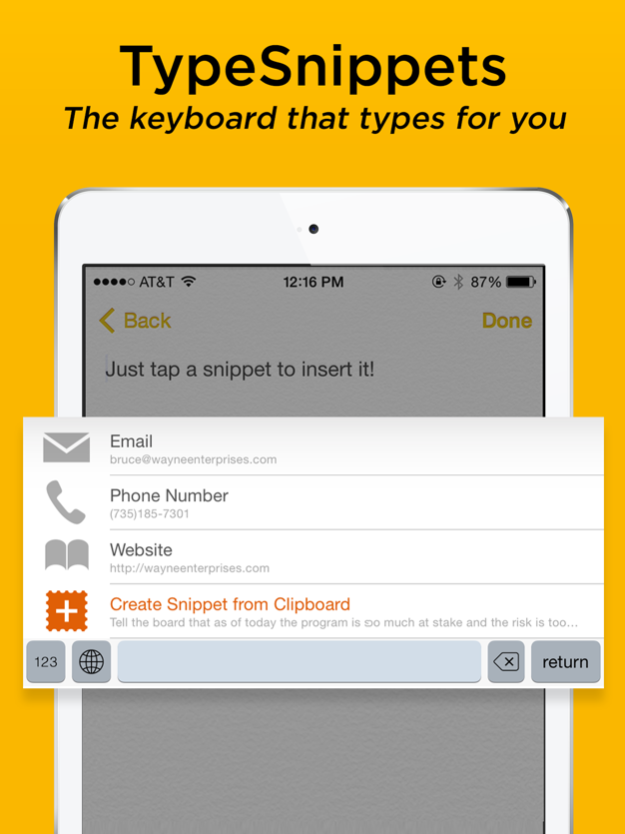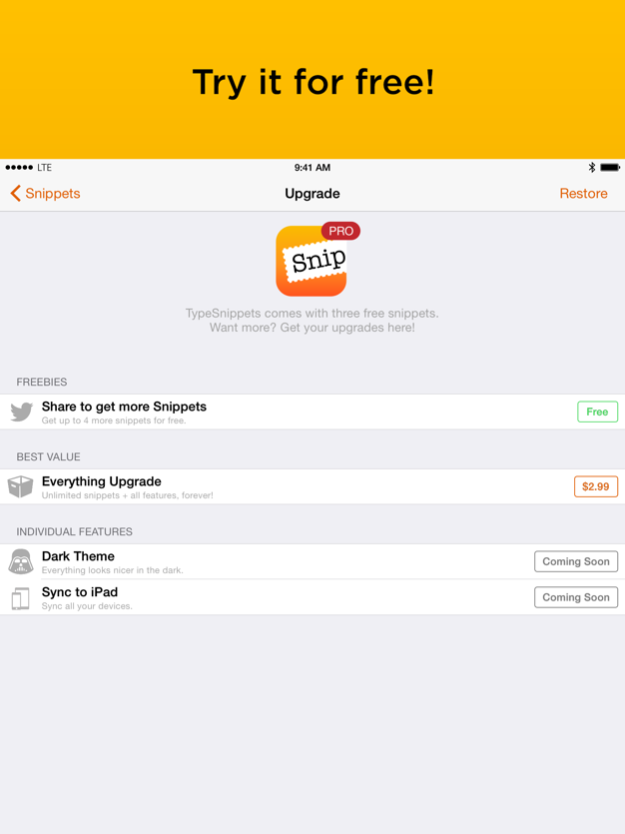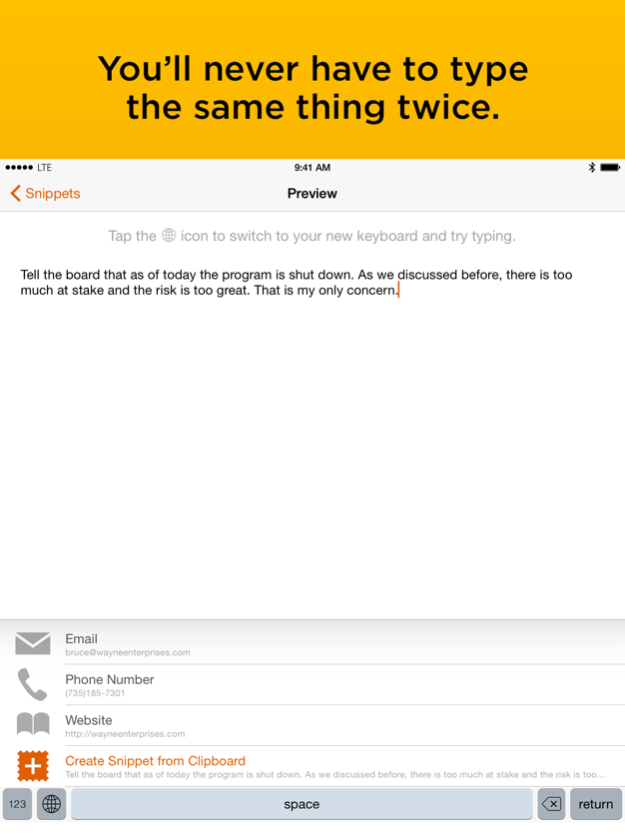TypeSnippets — The Keyboard that types for You. 1.1.1
Free Version
Publisher Description
Sick of typing the same phrases over and over on your phone? You must have tapped out your email address and telephone number a thousand times. TypeSnippets does away with mistyped email addresses and repetitive tapping by giving you a keyboard filled with all the pieces of text that you type all the time.
TypeSnippets is a custom keyboard for iOS 8, so it's always just a tap away. Tap and hold the globe icon to go to TypeSnippets. All done? Tap the globe again to head back to QWERTY land.
Creating new snippets is a snap. Have a piece of text you'd like to make into a snippet quickly? Just copy the text to the clipboard and tap the “Create a New Snippet from Clipboard” button at the bottom of the keyboard's snippet list. Or if you'd rather have a few more options, just run the TypeSnippets app. We even have a list of suggested snippets, so it's easy to come up with good ideas for new ones.
TypeSnippets is a fast and accurate way to fill out forms. Just add your home address, your phone numbers—even if you have separate numbers for home, work and the office, we've got a custom icon for each one—and any other info you always use. Then speed through forms accurately completing each field in a single tap.
Try it for free — you can create up to three snippets for free, and get even more by sharing the app with friends. Want to upgrade to unlimited snippets? That's just a few bucks.
Jan 27, 2016
Version 1.1.1
This app has been updated by Apple to display the Apple Watch app icon.
Fixes regression that disallowed reordering of snippets.
About TypeSnippets — The Keyboard that types for You.
TypeSnippets — The Keyboard that types for You. is a free app for iOS published in the System Maintenance list of apps, part of System Utilities.
The company that develops TypeSnippets — The Keyboard that types for You. is Nice Mohawk. The latest version released by its developer is 1.1.1.
To install TypeSnippets — The Keyboard that types for You. on your iOS device, just click the green Continue To App button above to start the installation process. The app is listed on our website since 2016-01-27 and was downloaded 1 times. We have already checked if the download link is safe, however for your own protection we recommend that you scan the downloaded app with your antivirus. Your antivirus may detect the TypeSnippets — The Keyboard that types for You. as malware if the download link is broken.
How to install TypeSnippets — The Keyboard that types for You. on your iOS device:
- Click on the Continue To App button on our website. This will redirect you to the App Store.
- Once the TypeSnippets — The Keyboard that types for You. is shown in the iTunes listing of your iOS device, you can start its download and installation. Tap on the GET button to the right of the app to start downloading it.
- If you are not logged-in the iOS appstore app, you'll be prompted for your your Apple ID and/or password.
- After TypeSnippets — The Keyboard that types for You. is downloaded, you'll see an INSTALL button to the right. Tap on it to start the actual installation of the iOS app.
- Once installation is finished you can tap on the OPEN button to start it. Its icon will also be added to your device home screen.